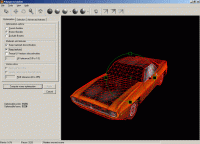Polygon Cruncher for 3D Photo Browser 11.00
It reduces the polygon number of your 3D objects without removing details
Polygon Cruncher reduces the number of polygons of your 3D objects without changing their appearance. You keep all details even at high optimization ratio. You keep texture information, normals, vertex colors.
Software Specs
Publisher:............ Mootools
License:............... Shareware
Price:................... $129
Expire: ................ 7
File size:.............. 32.25 MB
Downloads:......... 1199
Release date:...... 07 Oct 2010
Last update:........ 08 Apr 2011
Language:............ English, French
Publisher review for Polygon Cruncher for 3D Photo Browser 11.00:
Review by: Mootools
Polygon Cruncher (x32/x64 bits) reduces the number of polygons of your objects without changing their appearance. You keep all details even at high optimization ratio. You also keep texture information, normals, vertex colors. You can also optimized taking care of the symmetry of your objects.
Polygon Cruncher has an OpenGL view which allows controlling optimization results whenever you want.
Polygon Cruncher uses an exceptional algorithm, which gives incomparable results. It has been chosen by major 3D companies.
Polygon Cruncher is provided as stand alone application and with 3D Photo Browser, a must to have for viewing and managing your 3D files.
Polygon Cruncher list of features :
- An intelligent reduction of the number of faces: useful faces are removed at last. So you can reduce your model up to 75 % without removing details.
- You control precisely the number of faces or points you want.
- Polygon Cruncher keeps textures, normals and vertex colors information.
- You can apply Polygon Cruncher on one or more objects at the same time, on one or several materials. You can work on a faces selection or on an invert faces selection.
- Respect of symmetry for objects that are symmetrical
- You can protect the border of the objects. Polygon Cruncher allows you to protect or to exclude objects borders. So your objects stays connected after optimization process.
- An OpenGL preview which allows you to control optimization results. Several visualization modes are available.
- Polygon Cruncher is very fast.
Requirements:
None : 3D Photo Browser and Polygon Cruncher are provided together
Operating system:
Win2000,Win7 x32,Win7 x64,WinOther,WinServer,WinVista,WinVista x64,WinXP,Other
Release notes:
Major Update
Whats new in version 11.00:
Windows explorer thumbnails, Sketchup and XSI softimage file formats, improved 3D viewer, HDRI image support, liquid rescale...
Polygon Cruncher for 3D Photo Browser screenshots:
Polygon Cruncher for 3D Photo Browser download tags:
3d object mesh scene decimation polygon reduction simplification optimization crunch viewer 3ds max collada dae xsi lwo mb obj stl ply dxf cob
Copyright information:
SPONSORED LINKS
Based on 34 ratings. 34 user reviews.